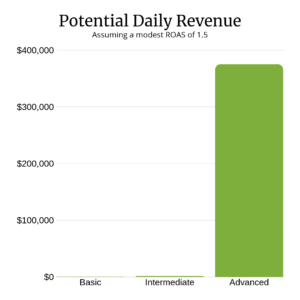User Acquisition Strategy: Advanced UA Technology
The Tech You Need to Scale a UA Budget from $1,000 to $250,000 a Day and Beyond
Great to see you!
You’ve arrived at the second half of an exciting two-part series all about scaling your User Acquisition spend. Since you’re reading this, I know you’re ready to play with the big dogs of User Acquisition. I’ve already covered the Basic and Intermediate phases, along with the most important marketing technology (mar-tech) that you’ll need to take your daily budget from $100 to $1,000.
Now you’re tuning in for the juiciest stuff.
Having taken a client from $100 to $250,000 in daily spend, I’ll be sharing a breakdown of a mar-tech stack very similar to the one that helped them make millions. In the previous article, I compared running UA campaigns to driving a car at high speeds. You start off with a low budget (kind of like driving a rusty Chevy Astro van), but as you careen down the highway, you’re make optimizations in real-time. Over the course of the wild ride, excess falls away from your junker to reveal a lean, mean Maserati underneath.
Do you have what it takes to scale safely?
Now, let’s talk about how you get from 0-60 safely, so that you can start spending a shitload of money without losing a high return on ad spend (ROAS).
Advanced UA Setup
(Warning: Engineering Required)
Okay, I’m hopping around with anticipation. We finally get to discuss the real deal. The big kahuna. The full stack. This is similar to the setup we use at my largest client.
What I’m about to explain is a big jump from the Intermediate setup, as it’ll require some engineering help. Yet, I can’t express how important this will be if you plan to scale your budget. To be perfectly clear, I’d say that if you plan on spending more than $1,000/day in UA ($30K/mo), then you should assemble a marketing tech stack similar to the one I outline below. Think of it as training before a marathon. Ignore this advice at your peril. At high budgets, even small missteps have consequences.
To operate a world-class UA org, you need the following platforms:
An attribution provider (MMP)
A cost data solution (could be same as MMP)
A database/data warehouse
A BI platform
A real-time visualization tool
Dave, you’re saying. The intermediate step only had one thing to buy. Now, I’m supposed to set aside the budget for five things?!
I told you it was a big jump! The short answer is yes. Prioritize growth. You won’t regret it. But Dave, you’re saying. How am I going to convince the execs that I need all this? Simple. If you want to be able to scale profitably, you do need this stuff. It should be easy to convince them because IT’S TRUE.
Let’s start with a wire-frame of a bad-ass mar-tech setup:
Now let’s get into the details.
1. Attribution Provider
We already covered attribution providers (MMPs) in the last article. This is the most important component of any UA program. Don’t do UA without it.
2. Cost Data Solution
A cost data solution is next. This enables you to pull cost from all the networks in one place. And there’s nothing more important than the accurate and timely tracking of what you’re spending. Simple as that.
It’s not uncommon for marketers to try to use their attribution provider for pulling cost. I don’t recommend this, since their core business is attribution—cost is only a secondary focus. It’s an afterthought.
Let’s say you hired a “fixer” to shake down a rival app that specializes in underground sports betting. That guy might “get things done” for a flat fee, without bothering you about the nitty gritty of his methods. Although a veil of secrecy may be what you look for in a hired gun, it’s not what you want in a cost data solution. You need every dirty deed documented.
Shoot for 100% accuracy in cost reporting. Don’t settle for 98-99%.
I’m a fan of 3 MMPs: Singular, AppsFlyer, and Adjust. You can’t go wrong with any of them as attribution is somewhat of a commodity now. I tend to prefer Singular because they were first to market with a highly accurate cost data solution, which enables you to reconcile your campaign spend with actual, real costs you pay networks. Others can be slightly off because they pass cost on a tracker. Even a few pennies off can make a big difference. Imagine if your bank balance reflected only only 98% of what you spent, month after month. You’d get pretty confused about how much you have. Simple questions like whether you could afford that extra latte would turn into real head scratchers.
As another benefit, all these MMPs play well with others. They offer all the network integrations your heart desires. That’s extremely important because without 100% coverage for all your campaigns, your reporting is doomed to be incomplete. As you can imagine, guesswork becomes more and more unacceptable as you scale your budget. Mismanage a dollar? No big deal! Mismanage $100,000? People start gossiping about you around the water cooler. You need all your tracking in one place, displayed with total accuracy. No guesswork. No gaps in reporting.
3. Database
Next, you’ll need a database. Your engineers will likely have a preference here or you may already have one. The biggest players are Google BigQuery and Amazon Redshift. Either one will work. A database houses all data from multiple sources.
You’ll want to ingest and join data from:
Your MMP
Your cost data solution (if you’re not using MMP cost data)
Your back-end (revenue from inside the app, in-app-purchases, ad views, etc.)
Your mobile app (in-app-events that don’t get passed to your MMP)
This is a big job, but it’s essential if you want your company to be great at UA. Again, database setup and maintenance are two reasons why your marketing team needs to be fluent in engineering. They can act as your translators. Surround yourself with people who excel in this stuff. Your database needs to be on point and you need to be able to “speak” database with the same swagger you brought to high school Spanish. ¿Comprende? When you get stuck on a tough conjugation, you’ll be thankful you have underlings who can explain things to you in plain English. Unless, of course, you yourself are the underling, in which case, you’d better get coding.
Even with help from engineers, you’ll need a way to analyze all this data and sort through it yourself.
4. Business Intelligence (BI) Platform
You can’t expect executives to go digging around in the muck of the database. They’re far too fancy for that, plus they probably don’t own any galoshes. Instead, you’ll need to layer a Business Intelligence (BI) tool on top of the data layer in order to make the information easy to access and use. Two of the most popular are Looker & Tableau. I like Looker best, even though it requires a complicated setup. They’ve raised over a quarter billion to date and are used by top companies I’ve consulted at, like Fox and Snap. Other popular tools include Periscope and Mode. Any of these platforms will be worth the investment.
Tip: If you’re using Excel for reporting and optimization, you’re doing UA wrong.
If you’ve never read my thoughts on Excel, just know that I’m very opinionated. There’s no faster way to look like an amateur. In a world of big data and automation, Excel is a holdover from a simpler time.
Here are some of the benefits of a BI Platform over Excel:
Professional-looking dashboards – You can slice and dice things so that they’re easy to understand without fussing over an ugly bar chart
Multiple data sources (MMP, Singular, mobile app client, database) can be updated in real-time
You’re dealing with a single source of truth, reducing the likelihood that you’ll manually input the wrong data on Sheet 5
Accessible online, from anywhere
You’ll only need to set up your dashboards once, then refresh to get the latest data
Fast and crash-resistant, as long as they’re set up properly
In simple terms, Business Intelligence tools provide highly configurable views that Excel can’t provide.
For example here’s Looker. Don’t let the stock screenshot fool you—it’s awesome:
Your BI Tool should be your single source of truth. No more logging into networks to get data. No more Excel. Everyone should be drinking from the same water cooler.
Again, setting this up is complex—but well worth the trouble at certain UA spend levels. A BI Tool is great for viewing snapshots of data and creating reports. Yet, there’s one more tool you’ll need to monitor UA properly.
5. Real-Time Visualization Tool
Let’s talk real-time data. This might fall into the Advanced Plus category because so few UA organizations actually use one. Believe it or not, a real-time visualization tool is actually way easier and cheaper to set up than your BI tool.
Your BI dashboard provides a view into the previous day’s campaign data, but you’ll still need to see the current, up-to-the-second state of your UA campaigns.
For that, you need Datadog. (An alternative is Grafana.)
While I can’t show any Datadog dashboards I’ve built for clients, the above picture gives a fairly good indication as to what my client interfaces look like. The individual graphs show various events today, day-over-day, or week-over-week. This simple comparison between blue, yellow, and purple lines in the same graph is massively useful.
Without a real-time view of UA, you’re flying blind on intra-day UA optimizations.
The beauty of Datadog is that you can send information from your MMP, updating the graphs in real-time. When I’m optimizing UA campaigns, I always have Datadog on one monitor so I can see the immediate effect of bid and budget changes. As an extreme example, if you accidentally broke the link in your best-performing ad, you’d catch it fast with real-time tracking. No need to wait for the nasty comments to roll in!
Also, here’s a fun use-case. If you’re emailing campaign updates to a rep at an ad network that’s not self-serve, it’s fun to see the exact second when the updated campaigns go live. Great for monitoring budgets, while simultaneously teasing your rep about their slow-as-molasses turnaround time.
To get Datadog or Grafana going, you can use one of the following:
Real-time callbacks in Adjust
Push API in AppsFlyer
Something similar on Singular, Kochava, Tune, etc.
Just create an event forwarding script that takes installs or in-app-events from your MMP, then forwards them into Datadog in a format Datadog understands. This sounds tricky, but I was able to code this myself in PHP. So it’s not that hard. 😉 I’d be happy to share the full PHP script to anyone who wants it. Just ask.
The benefits of this are:
See your campaigns up-to-the-second by channel, OS, country, or any other segment you define
Identify problems quickly, such as budget caps or under-delivery
See what happens when you update a bid or budget
The same way a toddler learns about gravity by dropping a toy over and over again, you’ll make MASSIVE improvements by testing out cause and effect. You’ll discover more about the behavior of Google, FB, and other platforms by making optimizations and watching the real-time results than you will any other way.
If you do enable a real-time dashboard, you’ll have a leg up on all the other apps in the marketplace. More importantly, with the combination of all five of the mar-tech tools I’ve mentioned, you’ll be blazing past everyone else on the 405 in a bright red Maserati.
Picture it.
An expanse of open road appears before you. You accelerate and feel yourself pulled deeper into the plush leather. Your heart beats faster. Meanwhile, you appreciate the sweet complexity and design that holds you in perfect equilibrium, while the world around you flies past at breakneck speed.
Thanks to world-class engineering, you know you’re perfectly safe, even as you accelerate. You’re blaring your horn and laughing like Cruella DeVil, as you ride up on the shoulder, leaving all the basic and intermediate fools in your dust.
And that, my friend, is how you scale your spend 2500x.
(Maniacal laughter is totally optional.)